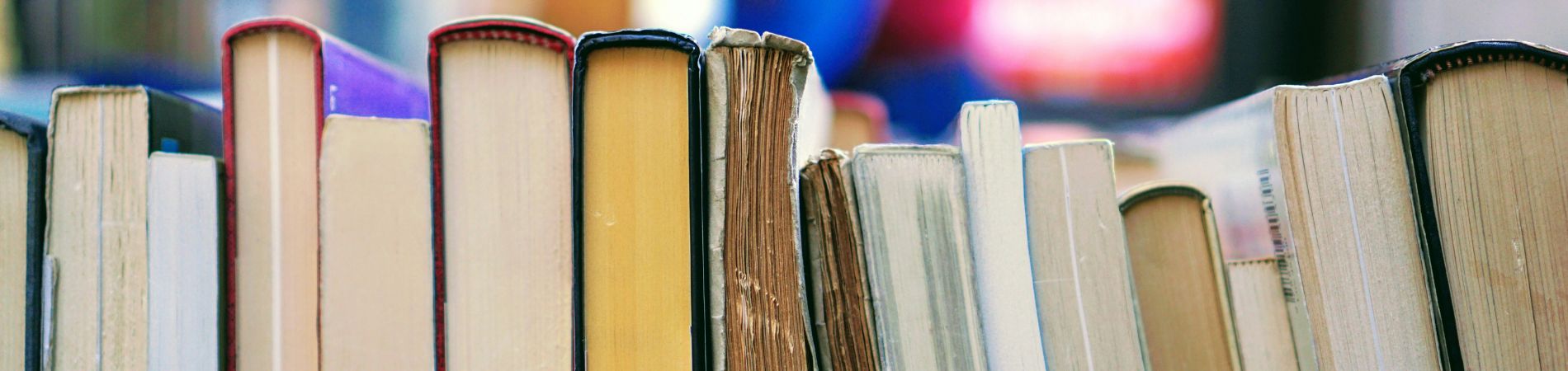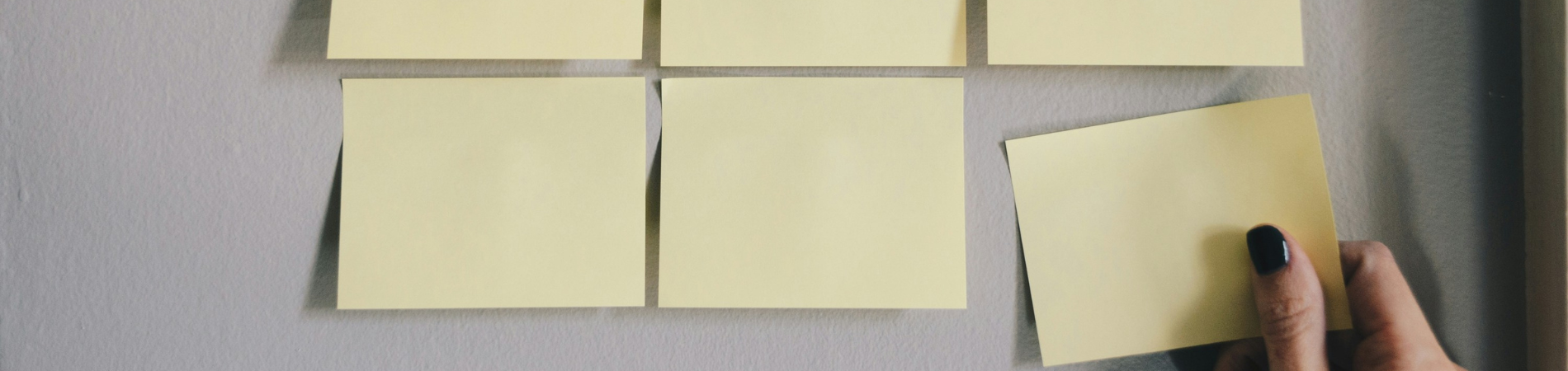Education is increasingly becoming a technology-based affair. I don’t think we’ll be typing our HSC Exams on a laptop any time soon, but still, it’s a pretty big shift. Online learning and paperless classrooms mean that pretty much all of you will have a smart device of some sort, or a laptop. With the right apps installed, these devices can become awesome tools for you during your HSC, or they can become a serious source of distraction.
Now I am all for loading up your iPad with Angry Birds and Game of Thrones Episodes, it’s one of the things it does best. But your tablets/laptops/phones have the potential to seriously help you with your HSC studies. Here are 7 essential apps, at least some of which will definitely help your HSC Results.
Note: I’m not going to advocate a specific app, even though I may suggest a couple that I use. These suggestions will come from my experience as an Apple fan, but Android users will have comparable if not better options for these apps!
1. A To-Do List
We’ll start with something obvious, keeping track of all your assignments needs a solid to do list. You need that little voice in the back of your head (or, in this case, the side of your ear) yelling at you that your assignment is due. A lot of you would still use the old fashioned methods (whiteboards, corkboards, etc.), but these sorts of apps are essential.
I use Wunderlist, it’s easy to add reminders and you can break assignments into subtasks, create lists and list categories, very organized. Plus, it is free! Another option I like is Todoist, which is good for breaking big projects down into bite size chunks. Any.Do is another. Most phones have their own built in reminders app as well, but dedicated to do lists usually do a better job.
2. A Procrastination Blocker
We’ve all been there, having an assignment due but YouTube beckons with its little icon in your favorites bar. Next thing you know, it is 2am and your assignment is no closer to finished. Damn.
For those of you who need that little extra push to be productive, you should totally download a “website blocker.” These apps make it impossible for you to access distracting sites for a pre-determined interval, and they are ferocious. Closing the app doesn’t work. Deleting it doesn’t work. You actually (gulp) have to focus. Nasty!
SelfControl is a good option for Mac Users, though a little buggy at times. Cold Turkey is similar for Windows; I’ve never used it. There are even plug-ins for Google Chrome, but they don’t stop you from using Internet Explorer. Pick whichever looks good to you, but the stricter the app is, the better.
3. Study Note Manager
Most of us probably manage our study notes with Microsoft Word. It’s easy, it works, no reason to do anything else right? Actually, there are other awesome apps out there designed specifically for making study notes.
OneNote is nifty. It lets you organize things by subject, then topic, then dot point, then… Yeah, you get the idea. It has equation support just like Word (it can do most of the things Word can do for practical purposes).
A big recommendation I’ll make for Apple users is Notability (though it isn’t free). It is an extremely versatile note taking app. Your notes can be organized any way you want, and what I like is it lets you add voice recordings to your notes as you create them (or at the end, as you prefer). This is crazy powerful. The one thing it didn’t do was support equations, no worries. I did my Math notes in Word, exported them to Notability, then made recordings of myself going over formulas and examples over the top. I then watched these back for quick study on the bus. Super awesome stuff.
4. Grade Tracker
Grade tracking can be an unhealthy habit. By this I mean, instead of spending 3 hours figuring out exactly what percentile you sit in for your subject, calculating your SAM, etc., you could spend that time actually working on your subjects. That said, luckily, there are apps out there to track your results for you!
I use iStudiez, even through university, it is an awesome tool which automatically handles the weighting of your tasks and subjects. It doubles as a timetable tool and can even do reminders if you choose!
The other option, if you don’t want to pay for one of these apps (most cost a couple of dollars), is to do it yourself! You can pretty easily make a spreadsheet in Excel which handles the weighting of your tasks and spits out a School Assessment Mark at every stage. I had one before I found iStudiez, it only takes about an hour to get set up.
5. Study Timer
Taking breaks while you study is important, as is staying in focus for set periods of time. There are a HEAP of apps out there that accomplish this in various ways. Find one that works for you; some of my favorites are the Pomodoro Timer apps. There are heaps of these, and they are based on cycles of work periods and breaks called ‘Pomodoros.’ It’s a great way to make sure you are regularly taking breaks to let your brain recover, and at the same time, track how much time you spend working in the day (I used to aim for 3 Pomodoros a night).
6. Study Tools
There are a variety of tools which will be useful for students doing specific subjects. You should definitely stock yourself up! A few that I’d recommend as applying to a lot of subjects:
A Referencing App, such as RefMe or EasyBib. These allow you to generate references/footnotes immediately from a scanned barcode or ISBN number, super useful for submitted assignments
Wolfram Alpha is great for the sciences. You can quickly check scientific quantities, and even check the answer to math questions (it can solve equations, differentiate, integrate, pretty much anything you want it to do)
Dragon Dictation, or a similar dictation app, which takes spoken word and converts it to text. Handy for brainstorming ideas for any subject, or for a variety of other purposes
Then there are specifics for each subject. I had Austlii for Legal Studies, massive help for cases/laws. Garageband is a must for music students doing a composition elective. The list goes on. Do some hunting around for your subjects, help each other!
7. The Ruler of All Apps!
The absolute most important app you can download is the ATAR Notes App! Get access to all our blog posts, free tutoring forums and essay marking services on the go! There is no more convenient way to get help with your subjects and connect with your peers! Download it here!
These apps are just some of the millions of options out there, any of which could be useful to you. Balance your games and social media apps with some productive choices, and your tablet/laptop becomes a powerful tool for your success!